Resource Display Area
The Resource Display Area presents views of schematics, images, models and documents depending on your selection in the Navigation Tree. See how different types of resources are displayed in the Resource Display Area.
Schematic View
To see the schematic view of the Resource Display Area, double click the- Hotspots on schematics are linked to parts in the Schematic Parts List area. If you click a number on the opened schematic, a corresponding part is selected in the schematic parts list. To perform a multiple selection of hotspots, hold down the Ctrl key on the keyboard and select the hotspots you need.
- In the top left corner of the display area you can see the minimized Zoom Toolbar. Click the
 Arrow button to maximize the toolbar.
Arrow button to maximize the toolbar.
Performed tools will help you to browse through selected schematic so you can simply change its zoom or scroll it. The Previous/Next Schematic buttons will move you to previous/next schematics in the Navigation Tree. The Categories button navigates you to the Categories section where parts catalog is displayed in thumbnails.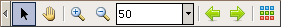
Document View
To see the document view of the Resource Display Area, double click theImage/Model view
The Image Type and the Model Type of resource have the same view of the Resource Display Area. Double click theNotes on Resource Display Area
- When you are navigating in the tree, corresponding tabs with resources are opened and closed in the Resource Display Area automatically. To avoid required tabs closing use the
Pin button to pin selected resource in the resource display area. Browse through resources by clicking tabs with resource names.